[Alex Kyriakidis, Kostas Maniatis, и Evan You] The majesty of Vue.js 2 (2017)
Авторы: Alex Kyriakidis, Kostas Maniatis, и Evan You
Книга: The majesty of Vue.js 2
Язык: Английский
Дата выпуска: 20.07.2017
Эта книга - обновлённая версия книги The Majesty of Vue.js, которая была продана в виде 700.000 копий, и считается одной из лучших книг по фрэймворку Vue.js. Эта книга была обновлена, чтобы учитывать изменения в Vue.js 2.
Эта книга была сделана для всех тех, кто интересуется в изучении Vue.js. Книга будет полезна как новичкам, так и не новым разработчикам, которые хотят улучшить свои познания в Vue.js.
- Introduction
- About Vue.js
- Vue.js Overview
- What people say about Vue.js
- Comparison with Other Frameworks
- Angular 1
- Angular 2
- React
- Ember
- Polymer
- Riot
- Welcome
- About the Book
- Who is this Book for
- Get In Touch
- Homework
- Sample Code
- Errata
- Conventions
- About Vue.js
- I Vue.js Fundamentals
- 1. Install Vue.js
- 1.1 Standalone Version
- 1.1.1 Download from vuejs.org
- 1.1.2 Include from CDN
- 1.2 Download using NPM
- 1.3 Download using Bower
- 1.1 Standalone Version
- 2. Getting Started
- 2.1 Hello World
- 2.2 Two-way Binding
- 2.3 Comparison with jQuery.
- 2.4 Homework
- 3. A Flavor of Directives.
- 3.1 v-show
- 3.2 v-if
- 3.2.1 Template v-if
- 3.3 v-else
- 3.4 v-if vs. v-show
- 3.5 Homework
- 4. List Rendering
- 4.1 Install & Use Bootstrap
- 4.2 v-for
- 4.2.1 Range v-for
- 4.3 Array Rendering
- 4.3.1 Loop Through an Array
- 4.3.2 Loop Through an Array of Objects
- 4.4 Object v-for
- 4.5 Homework
- 5. Interactivity
- 5.1 Event Handling
- 5.1.1 Handling Events Inline
- 5.1.2 Handling Events using Methods
- 5.1.3 Shorthand for v-on
- 5.2 Event Modifiers
- 5.3 Key Modifiers
- 5.4 Computed Properties
- 5.5 Homework
- 5.1 Event Handling
- 6. Filters
- 6.1 Filtered Results
- 6.1.1 Using Computed Properties
- 6.2 Ordered Results
- 6.3 Custom Filters
- 6.4 Utility Libraries
- 6.5 Homework
- 6.1 Filtered Results
- 7. Components
- 7.1 What are Components?
- 7.2 Using Components
- 7.3 Templates
- 7.4 Properties
- 7.5 Reusability
- 7.6 Altogether
- 7.7 Homework
- 8. Custom Events
- 8.1 Emit and Listen
- 8.1.1 Lifecycle Hooks
- 8.2 Parent-Child Communication
- 8.3 Passing Arguments
- 8.4 Non Parent-Child Communication
- 8.5 Removing Event Listeners
- 8.6 Back to stories
- 8.7 Homework
- 8.1 Emit and Listen
- 9. Class and Style Bindings
- 9.1 Class binding
- 9.1.1 Object Syntax
- 9.1.2 Array Syntax
- 9.2 Style binding
- 9.2.1 Object Syntax
- 9.2.2 Array Syntax
- 9.3 Bindings in Action
- 9.4 Homework
- 9.1 Class binding
- 1. Install Vue.js
- II Consuming an API
- 10. Preface
- 10.1 CRUD
- 10.2 API
- 10.2.1 Download Book’s Code
- 10.2.2 API Endpoints
- 11. Working with real data
- 11.1 Get Data Asynchronous
- 11.2 Refactoring
- 11.3 Update Data
- 11.4 Delete Data
- 12. HTTP Clients
- 12.1 Introduction
- 12.2 Vue-resource
- 12.3 Axios
- 12.4 Integrating axios
- 12.5 Enhancing Functionality
- 12.5.1 Edit Stories
- 12.5.2 Create New Stories
- 12.5.3 Store & Update Unit
- 12.6 JavaScript File
- 12.7 Source Code
- 12.8 Homework
- 12.8.1 Preface
- 12.8.2 API Endpoints
- 12.8.3 Your Code
- 13. Pagination
- 13.1 Implementation
- 13.2 Pagination Links
- 13.3 Homework
- 10. Preface
- III Building Large-Scale Applications
- 14. ECMAScript 6
- 14.1 Introduction
- 14.1.1 Compatibility
- 14.2 Variable Declarations
- 14.2.1 Let Declarations
- 14.2.2 Constant Declarations
- 14.3 Arrow Functions
- 14.4 Modules
- 14.5 Classes
- 14.6 Default Parameter Values
- 14.7 Template literals
- 14.1 Introduction
- 15. Advanced Workflow
- 15.1 Compiling ES6 with Babel
- 15.1.1 Installation
- 15.1.2 Configuration
- 15.1.3 Build alias
- 15.1.4 Usage
- 15.1.5 Homework
- 15.2 Workflow Automation with Gulp
- 15.2.1 Task Runners
- 15.2.2 Installation
- 15.2.3 Usage
- 15.2.4 Watch
- 15.2.5 Homework
- 15.3 Module Bundling with Webpack
- 15.3.1 Module Bundlers
- 15.3.2 Webpack
- 15.3.3 Installation
- 15.3.4 Usage
- 15.3.5 Automation
- 15.4 Summary
- 15.1 Compiling ES6 with Babel
- 16. Working with Single File Components
- 16.1 The vue-cli
- 16.1.1 Vue’s Templates
- 16.1.2 Installation
- 16.1.3 Usage
- 16.2 Webpack Template
- 16.2.1 Project Structure
- 16.2.2 index.html
- 16.2.3 Hello.vue
- 16.2.4 App.vue
- 16.2.5 main.js
- 16.3 Forming .vue Files
- 16.3.1 Nested Components
- 16.1 The vue-cli
- 17. Eliminating Duplicate State
- 17.1 Sharing with Properties
- 17.2 Global Store
- 18. Swapping Components
- 18.1 Dynamic Components
- 18.1.1 The is special attribute
- 18.1.2 Navigation
- 18.1 Dynamic Components
- 19. Vue Router
- 19.1 Installation
- 19.2 Usage
- 19.3 Named Routes
- 19.4 History mode
- 19.5 Nested routes
- 19.6 Auto-CSS active class
- 19.6.1 Custom Active Class
- 19.7 Route Object
- 19.8 Dynamic Segments
- 19.9 Route Alias
- 19.10 Programmatic Navigation
- 19.11 Transitions
- 19.11.1 Introduction
- 19.11.2 Usage
- 19.11.3 3rd-party CSS animations
- 19.12 Navigation Guards
- 19.13 Homework
- 20. Closing Thoughts
- 21. Further Learning
- 21.1 Tutorials
- 21.2 Videos
- 21.3 Books
- 21.4 Open source projects
- 21.5 Awesome Vue
- 14. ECMAScript 6
Подробнее:
Скачать:


![[Аудиокнига] Открывая организации будущего (Фредерик Лалу) [Аудиокнига] Открывая организации будущего (Фредерик Лалу)](https://i3.storeland.net/2/8491/184900234/baec64/audiokniga-otkryvaya-organizacii-budushhego-frederik-lalu.png)

![[Contrse] Интенсив по коммерческому стайлингу. Тариф Хочу как профи (Дарья Калугина) [Contrse] Интенсив по коммерческому стайлингу. Тариф Хочу как профи (Дарья Калугина)](https://i3.storeland.net/2/8495/184945471/baec64/contrse-intensiv-po-kommercheskomu-stajlingu-tarif-hochu-kak-profi-darya-kalugina.png)
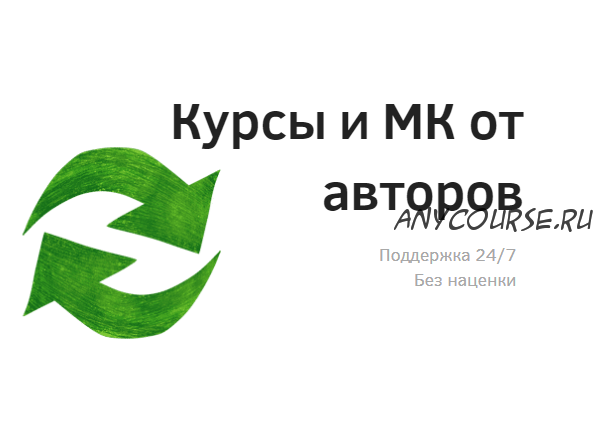
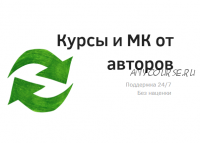
![[atraining.ru] Развертывание инфраструктуры Active Directory на Windows Server 2012 [atraining.ru] Развертывание инфраструктуры Active Directory на Windows Server 2012](https://i3.storeland.net/2/8200/181997220/baec64/atraining-ru-razvertyvanie-infrastruktury-active-directory-na-windows-server-2012.png)
![[atraining.ru] Курс Cisco TSHOOT 2.0. Поиск и устранение неисправностей в сетях Cisco [atraining.ru] Курс Cisco TSHOOT 2.0. Поиск и устранение неисправностей в сетях Cisco](https://i1.storeland.net/2/8200/181997221/baec64/atraining-ru-kurs-cisco-tshoot-2-0-poisk-i-ustranenie-neispravnostej-v-setyah-cisco.png)
![[atraining.ru] Курс Cisco SWITCH 2.0. Коммутация в сетях Cisco [atraining.ru] Курс Cisco SWITCH 2.0. Коммутация в сетях Cisco](https://i1.storeland.net/2/8200/181997222/baec64/atraining-ru-kurs-cisco-switch-2-0-kommutaciya-v-setyah-cisco.png)
![[atraining.ru] Курс Cisco ROUTE 2.0. Маршрутизация в сетях Cisco [atraining.ru] Курс Cisco ROUTE 2.0. Маршрутизация в сетях Cisco](https://i2.storeland.net/2/8200/181997223/baec64/atraining-ru-kurs-cisco-route-2-0-marshrutizaciya-v-setyah-cisco.png)
![[Atraining] Программа Knowledge Assurance (2019) [Atraining] Программа Knowledge Assurance (2019)](https://i3.storeland.net/2/8200/181997224/baec64/atraining-programma-knowledge-assurance-2019.png)
![[atraining] Курс Cisco IP6FD [atraining] Курс Cisco IP6FD](https://i1.storeland.net/2/8200/181997225/baec64/atraining-kurs-cisco-ip6fd.png)
![[Ясинский] Программирование и жизнь (2018) [Ясинский] Программирование и жизнь (2018)](https://i2.storeland.net/2/8200/181997227/baec64/yasinskij-programmirovanie-i-zhizn-2018.png)
![[Ася Жгилева] Курс по созданию игр для Stories (2020) [Ася Жгилева] Курс по созданию игр для Stories (2020)](https://i1.storeland.net/2/8200/181997228/baec64/asya-zhgileva-kurs-po-sozdaniyu-igr-dlya-stories-2020.png)
![[Артем Зернов] MODX: Большой курс по разработке интернет-магазинов (2022) [Артем Зернов] MODX: Большой курс по разработке интернет-магазинов (2022)](https://i1.storeland.net/2/8200/181997229/baec64/artem-zernov-modx-bolshoj-kurs-po-razrabotke-internet-magazinov-2022.png)
![[Артём Семуков] Видеокурс 'Погружение в язык VBA' (2016) [Артём Семуков] Видеокурс 'Погружение в язык VBA' (2016)](https://i1.storeland.net/2/8200/181997230/baec64/artom-semukov-videokurs-pogruzhenie-v-yazyk-vba-2016.png)
![[Артём Мурадов] Алгоритмы: roadmap для работы и собеседований (2022) [Артём Мурадов] Алгоритмы: roadmap для работы и собеседований (2022)](https://i1.storeland.net/2/8200/181997231/baec64/artom-muradov-algoritmy-roadmap-dlya-raboty-i-sobesedovanij-2022.png)
![[Артем Исламов] Wordpress для верстальщика (2018) [Артем Исламов] Wordpress для верстальщика (2018)](https://i3.storeland.net/2/8200/181997232/baec64/artem-islamov-wordpress-dlya-verstalshhika-2018.png)
![[Артем Исламов] Создание полноценного интернет-магазина от а до я (2019) [Артем Исламов] Создание полноценного интернет-магазина от а до я (2019)](https://i1.storeland.net/2/8200/181997233/baec64/artem-islamov-sozdanie-polnocennogo-internet-magazina-ot-a-do-ya-2019.png)
![[Артём Исламов] Практический курс по Yii2 (2019) [Артём Исламов] Практический курс по Yii2 (2019)](https://i2.storeland.net/2/8200/181997234/baec64/artom-islamov-prakticheskij-kurs-po-yii2-2019.png)
![[Артем Исламов] Курс по WordPress в формате онлайн-марафона (2019) [Артем Исламов] Курс по WordPress в формате онлайн-марафона (2019)](https://i1.storeland.net/2/8200/181997235/baec64/artem-islamov-kurs-po-wordpress-v-formate-onlajn-marafona-2019.png)
![[Артем Исламов] Курс по jQuery для верстальщиков (2017) [Артем Исламов] Курс по jQuery для верстальщиков (2017)](https://i1.storeland.net/2/8200/181997237/baec64/artem-islamov-kurs-po-jquery-dlya-verstalshhikov-2017.png)
![[Артём Исламов] JavaScript для верстальщика [Артём Исламов] JavaScript для верстальщика](https://i1.storeland.net/2/8200/181997238/baec64/artom-islamov-javascript-dlya-verstalshhika.png)
![[Артем Егоров] Объектно-ориентированное программирование на Python (2022) [Артем Егоров] Объектно-ориентированное программирование на Python (2022)](https://i3.storeland.net/2/8200/181997239/baec64/artem-egorov-objektno-orientirovannoe-programmirovanie-na-python-2022.png)
![[Артем Егоров] Django, потанцуем? (2022) [Артем Егоров] Django, потанцуем? (2022)](https://i3.storeland.net/2/8200/181997240/baec64/artem-egorov-django-potancuem-2022.png)
![[Арсений Батыров, Виталий Котов] Docker: инструменты тестировщика (2020) [Арсений Батыров, Виталий Котов] Docker: инструменты тестировщика (2020)](https://i2.storeland.net/2/8200/181997241/baec64/arsenij-batyrov-vitalij-kotov-docker-instrumenty-testirovshhika-2020.png)
![[Арсений Батыров] Тестирование безопасности (2020) [Арсений Батыров] Тестирование безопасности (2020)](https://i2.storeland.net/2/8200/181997242/baec64/arsenij-batyrov-testirovanie-bezopasnosti-2020.png)
![[Арсений Батыров] SQL: Инструменты тестировщика 2022) [Арсений Батыров] SQL: Инструменты тестировщика 2022)](https://i2.storeland.net/2/8200/181997243/baec64/arsenij-batyrov-sql-instrumenty-testirovshhika-2022.png)
![[Арсений Батыров] Git: инструменты тестировщика (2018) [Арсений Батыров] Git: инструменты тестировщика (2018)](https://i2.storeland.net/2/8200/181997244/baec64/arsenij-batyrov-git-instrumenty-testirovshhika-2018.png)
![[Арсений Батыров] Chrome DevTools: Инструменты тестировщика (2019) [Арсений Батыров] Chrome DevTools: Инструменты тестировщика (2019)](https://i1.storeland.net/2/8200/181997246/baec64/arsenij-batyrov-chrome-devtools-instrumenty-testirovshhika-2019.png)
![[Арсений Батыров] Азбука IT (2020) [Арсений Батыров] Азбука IT (2020)](https://i3.storeland.net/2/8200/181997247/baec64/arsenij-batyrov-azbuka-it-2020.png)
![[Арсений Батыров] Автоматизация тестирования REST API на Python (2021) [Арсений Батыров] Автоматизация тестирования REST API на Python (2021)](https://i3.storeland.net/2/8200/181997248/baec64/arsenij-batyrov-avtomatizaciya-testirovaniya-rest-api-na-python-2021.png)
![[Арсений Батыров] Автоматизация Android-приложений (Ruby + Cucumber) [Арсений Батыров] Автоматизация Android-приложений (Ruby + Cucumber)](https://i3.storeland.net/2/8200/181997249/baec64/arsenij-batyrov-avtomatizaciya-android-prilozhenij-ruby-cucumber.png)
![[Ярослав Герасимов] Cоздание сайтов на WordPress (2021) [Ярослав Герасимов] Cоздание сайтов на WordPress (2021)](https://i1.storeland.net/2/8200/181997250/baec64/yaroslav-gerasimov-cozdanie-sajtov-na-wordpress-2021.png)
![[AreaWeb] Михаил Протасевич: PHP — из блондинки в PRO (2020) [AreaWeb] Михаил Протасевич: PHP — из блондинки в PRO (2020)](https://i2.storeland.net/2/8200/181997251/baec64/areaweb-mihail-protasevich-php-iz-blondinki-v-pro-2020.png)
![[Антон Севостьянов] Виртуализация VMWare и Hyper-V [Антон Севостьянов] Виртуализация VMWare и Hyper-V](https://i1.storeland.net/2/8200/181997252/baec64/anton-sevostyanov-virtualizaciya-vmware-i-hyper-v.png)
![[Антон Севостьянов] Видеокурс 'Как стать системным администратором 2.0' (2017) [Антон Севостьянов] Видеокурс 'Как стать системным администратором 2.0' (2017)](https://i1.storeland.net/2/8200/181997253/baec64/anton-sevostyanov-videokurs-kak-stat-sistemnym-administratorom-2-0-2017.png)
![[Антон Севостьянов] Универсальный набор системного администратора (2014) [Антон Севостьянов] Универсальный набор системного администратора (2014)](https://i1.storeland.net/2/8200/181997254/baec64/anton-sevostyanov-universalnyj-nabor-sistemnogo-administratora-2014.png)
![[Антон Севостьянов] Удаленное администрирование серверов Windows (2019) [Антон Севостьянов] Удаленное администрирование серверов Windows (2019)](https://i2.storeland.net/2/8200/181997256/baec64/anton-sevostyanov-udalennoe-administrirovanie-serverov-windows-2019.png)
![[Антон Мазун] ITVDN Django (9 уроков) (2018) [Антон Мазун] ITVDN Django (9 уроков) (2018)](https://i3.storeland.net/2/8200/181997257/baec64/anton-mazun-itvdn-django-9-urokov-2018.png)
![[Анна Лаврова] Секреты успешной ретроспективы (2019) [Анна Лаврова] Секреты успешной ретроспективы (2019)](https://i1.storeland.net/2/8200/181997259/baec64/anna-lavrova-sekrety-uspeshnoj-retrospektivy-2019.png)
![[Анна Иевлева] 1С: Практикум (2022) [Анна Иевлева] 1С: Практикум (2022)](https://i1.storeland.net/2/8200/181997260/baec64/anna-ievleva-1s-praktikum-2022.png)
![[Анна Дварри] Основы тестирования (2017) [Анна Дварри] Основы тестирования (2017)](https://i1.storeland.net/2/8200/181997261/baec64/anna-dvarri-osnovy-testirovaniya-2017.png)
![[Анна Божок] Организация данных и процессов в Notion (2021) [Анна Божок] Организация данных и процессов в Notion (2021)](https://i1.storeland.net/2/8200/181997262/baec64/anna-bozhok-organizaciya-dannyh-i-processov-v-notion-2021.png)
![[Андрон Алексанян] Python для руководителей (2021) [Андрон Алексанян] Python для руководителей (2021)](https://i3.storeland.net/2/8200/181997263/baec64/andron-aleksanyan-python-dlya-rukovoditelej-2021.png)
![[Андрей Жариков] LESS и SASS [Андрей Жариков] LESS и SASS](https://i3.storeland.net/2/8200/181997264/baec64/andrej-zharikov-less-i-sass.png)
![[Андрей Жариков] Bootstrap [Андрей Жариков] Bootstrap](https://i1.storeland.net/2/8200/181997266/baec64/andrej-zharikov-bootstrap.png)
![[Андрей Жариков] Безопасность веб-приложений [Андрей Жариков] Безопасность веб-приложений](https://i2.storeland.net/2/8200/181997267/baec64/andrej-zharikov-bezopasnost-veb-prilozhenij.png)
![[Андрей Курганов] Спаси свой компьютер 2.0 (2016) [Андрей Курганов] Спаси свой компьютер 2.0 (2016)](https://i2.storeland.net/2/8200/181997268/baec64/andrej-kurganov-spasi-svoj-kompyuter-2-0-2016.png)
![[Андрей Куприянов] Комплексная защита ПК [Андрей Куприянов] Комплексная защита ПК](https://i3.storeland.net/2/8200/181997269/baec64/andrej-kupriyanov-kompleksnaya-zashhita-pk.png)
![[Андрей Гетсанов] Создание скриптов для After Effects с нуля (2019) [Андрей Гетсанов] Создание скриптов для After Effects с нуля (2019)](https://i2.storeland.net/2/8200/181997270/baec64/andrej-getsanov-sozdanie-skriptov-dlya-after-effects-s-nulya-2019.png)
![[Андрей Борю] Системы контроля версий Git (2021) [Андрей Борю] Системы контроля версий Git (2021)](https://i1.storeland.net/2/8200/181997271/baec64/andrej-boryu-sistemy-kontrolya-versij-git-2021.png)
![[Андрей Бондаренко] Разработка приложений под Android. Базовый курс (2020) [Андрей Бондаренко] Разработка приложений под Android. Базовый курс (2020)](https://i1.storeland.net/2/8200/181997272/baec64/andrej-bondarenko-razrabotka-prilozhenij-pod-android-bazovyj-kurs-2020.png)
![[Анатолий Шевченко] Курс AdMuse [Анатолий Шевченко] Курс AdMuse](https://i3.storeland.net/2/8200/181997274/baec64/anatolij-shevchenko-kurs-admuse.png)
![[Анатолий Костин] Гибкая методология юзабилити-проектирования: польза для бизнеса [Анатолий Костин] Гибкая методология юзабилити-проектирования: польза для бизнеса](https://i1.storeland.net/2/8200/181997275/baec64/anatolij-kostin-gibkaya-metodologiya-yuzabiliti-proektirovaniya-polza-dlya-biznesa.png)
![[Анатолий Карпов] [Stepic] Твой путь в мир Data Analytics. Часть 2 (2021) [Анатолий Карпов] [Stepic] Твой путь в мир Data Analytics. Часть 2 (2021)](https://i2.storeland.net/2/8200/181997276/baec64/anatolij-karpov-stepic-tvoj-put-v-mir-data-analytics-chast-2-2021.png)
![[Аналитика плюс] Основы теории создания хранилищ данных (2022) [Аналитика плюс] Основы теории создания хранилищ данных (2022)](https://i1.storeland.net/2/8200/181997277/baec64/analitika-plyus-osnovy-teorii-sozdaniya-hranilishh-dannyh-2022.png)
![[Амосова] Видеокурс Управление затратами в 1С.Предприятие 8. УПП [Амосова] Видеокурс Управление затратами в 1С.Предприятие 8. УПП](https://i2.storeland.net/2/8200/181997278/baec64/amosova-videokurs-upravlenie-zatratami-v-1s-predpriyatie-8-upp.png)
![[Alishev] Практика для начинающих в Java (2020) [Alishev] Практика для начинающих в Java (2020)](https://i1.storeland.net/2/8200/181997279/baec64/alishev-praktika-dlya-nachinayushhih-v-java-2020.png)
![[Алексей Пирогов] Применимость и место в мире Python подходов к Software Design в ООП-ключе (junior+) (2021) [Алексей Пирогов] Применимость и место в мире Python подходов к Software Design в ООП-ключе (junior+) (2021)](https://i3.storeland.net/2/8200/181997282/baec64/aleksej-pirogov-primenimost-i-mesto-v-mire-python-podhodov-k-software-design-v-oop-klyuche-junior-2021.png)
![[Алексей Орленко] [ITVDN] Python Starter (2017) [Алексей Орленко] [ITVDN] Python Starter (2017)](https://i2.storeland.net/2/8200/181997283/baec64/aleksej-orlenko-itvdn-python-starter-2017.png)
![[Алексей Лукацкий] 13 советов, от которых зависит успешность вашего SOC [Алексей Лукацкий] 13 советов, от которых зависит успешность вашего SOC](https://i3.storeland.net/2/8200/181997284/baec64/aleksej-lukackij-13-sovetov-ot-kotoryh-zavisit-uspeshnost-vashego-soc.png)
![[Алексей Колоколов] Дашборд для директора в Excel (2020) [Алексей Колоколов] Дашборд для директора в Excel (2020)](https://i3.storeland.net/2/8200/181997285/baec64/aleksej-kolokolov-dashbord-dlya-direktora-v-excel-2020.png)
![[Алексей Князев] Видеокурс по разработке мобильных приложений без программирования (2019) [Алексей Князев] Видеокурс по разработке мобильных приложений без программирования (2019)](https://i1.storeland.net/2/8200/181997286/baec64/aleksej-knyazev-videokurs-po-razrabotke-mobilnyh-prilozhenij-bez-programmirovaniya-2019.png)
![[Алексей Баранцев и Наталья Руколь] Организация автоматизированного тестирования (2018) [Алексей Баранцев и Наталья Руколь] Организация автоматизированного тестирования (2018)](https://i1.storeland.net/2/8200/181997287/baec64/aleksej-barancev-i-natalya-rukol-organizaciya-avtomatizirovannogo-testirovaniya-2018.png)
![[Алексей Баранцев] Все секреты и тайны Selenium [Алексей Баранцев] Все секреты и тайны Selenium](https://i1.storeland.net/2/8200/181997288/baec64/aleksej-barancev-vse-sekrety-i-tajny-selenium.png)