- Главная
- Каталог
- Администрирование и программирование
- [CGMA 3D] UE4 Modular Environments [ENG-RUS] ( Clinton Crumple)
[CGMA 3D] UE4 Modular Environments [ENG-RUS] ( Clinton Crumple)
Рекомендации
Поделиться в
Программное обеспечение: Unreal Engine 4, Maya, Quixel Suite, Photoshop, Mightybake (Optional)
В курсе Модульные окружения в Unreal 4 вас научат тому, как разобраться со справочными изображениями и составить список переиспользуемых объектов.
Сформировав данный список вы затем будете использовать Maya вместе с движком Unreal, чтобы создавать полноценные окружения с готовыми для портфолио скриншотами.
nside Unreal 4 Modular Environments, you will be taught how to breakdown reference and develop a list of reusable assets. With this list created you will then use both Maya and the Unreal Engine to create a fully realized environment with portfolio screenshots.
Course Outline
Wk1
Observing Our Reference
In week one students will learn how to observe multiple references and break it up into repeated textures and assets. They will then begin with a basic block out of their scene creating and using modular pieces to fill it up. Throughout this process it will be important to think about breaking up the textures into main textures, secondary, and decals. We will also look at the tools Maya offers for modular workflows.
Wk2
Importing Blockout into UE4
In week two students will begin importing their initial Blockout meshes inside of the Unreal Engine. We will cover basic Unreal 4 tools, grid snapping, and using our modular meshes inside of Unreal 4 to build our scene. Students will also begin to flesh out their visual narrative aspects of the scene.
Wk3
Building Our Textures
In week three students will take the plans they made in week one and two to start to break up their models and their respective textures into two lists. Ones that they would like to tackle as tileables and the others as uniques. Students will also take note if any large scale sculpting is needed from ZBrush.
Wk4
Building Textures in Photoshop
In week four students will learn how to create repeatable textures using a Maya and Photoshop. With emphasis on ensuring repeatability without making it obvious across large surfaces. We will first establish our Normal, Metalness, and Ambient Occlusion we will be using for the final textures.
Wk5
Building Textures in Quixel
In week five, students will learn how to create textures using Quixel Suite for both tiling and unique texture sets. We will add interesting “story” elements to textures (such as wear, decay, scratches, dust, etc. that tell the story of the texture) Albedo, Roughness, Specular, Metallic, Normal maps.
Wk6
Modular Application
In week 6 students will apply their new modular skills and learn the importance of modular modeling and re-use within assets and architecture.This process will also cover applying our tiling textures to the models(UV Mapping) while we are finalizing our models and creating simple Unreal 4 shaders for our models in the engine.
Wk7
In Depth UE4 Shader Treatment
In week 7 students will will learn how to create more advanced shaders that can be used for vertex painting, color variation, and exposing parameters in material instances. We will also look at creating a master material to ease the control of the majority of the assets within the scene. These features will help us to make our modular pieces look more unique and less “tiling” inside of the engine. We will also cover setting up our decals and the thought process behind what should be a “decal” and what can be “vertex painted”.
Wk8
Secondary Details
In week 8 students will learn how to add secondary details to their scene. Such as wires/cables,signs, small props, and storytelling. Students will also spend time to focus on development of the visual story elements within the scene.. Lastly, we will be creating some additional modular models that can be used as secondary details “on top” of our large modular pieces for variation and asymmetry within our scene.
Wk9
Unreal Engine Lighting Setup
In week 9 students will begin adding lights to their Unreal 4 scene and recognizing the importance of colors. We will see how to breakup the repetitiveness of the scene with different lighting environments and how shadows can work to our advantage. At this point we can also begin looking at composition for our final renders within the scene.
Wk10
Finalize The Scene
In week 10 we will take everything we have learned to add any additional details, decals, props, vertex painting, and lighting to “finalize the scene.” We will also learn how to take the highest quality screenshots within the Unreal Engine and see how “post process” volumes can add a great deal of interest to our scenes. We will also cover simple post process tweaks of our screenshots inside of photoshop. Students will have between 4 - 5 Final images of the scene they have created at this point. And a handful of textures/re-usable assets for future scenes.
Цена: 53000.00 руб
На электронную почту
На электронную почту после оплаты заказа
Стоимость доставки: 0 рублей
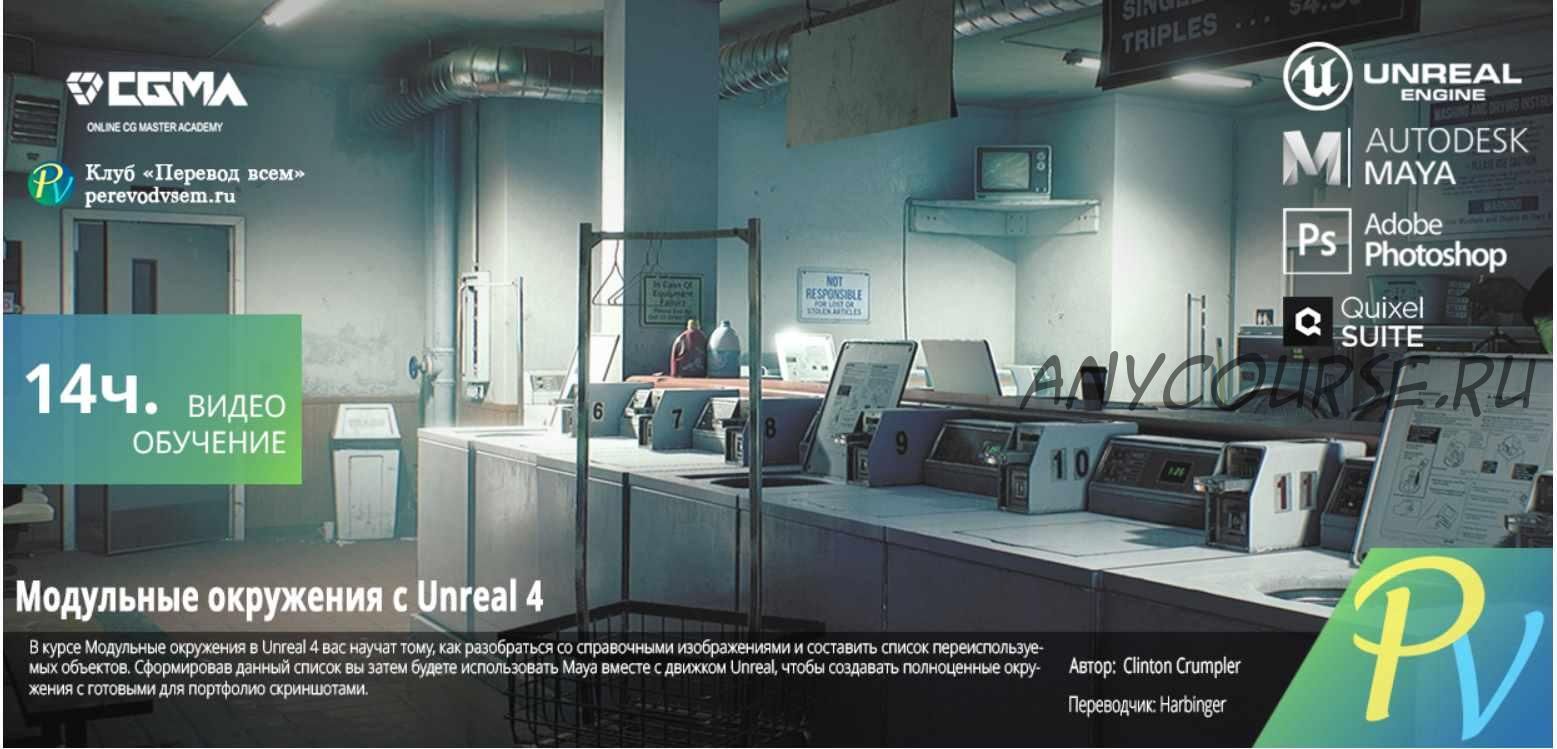

![[lectrum] Продвинутый видеокурс по Redux, с фундаментальных основ (Андрей Мулык) [lectrum] Продвинутый видеокурс по Redux, с фундаментальных основ (Андрей Мулык)](https://i1.storeland.net/2/7942/179412176/baec64/lectrum-prodvinutyj-videokurs-po-redux-s-fundamentalnyh-osnov-andrej-mulyk.jpg)
![[Learn Python] Курс программирования на Python 3.6 для любого уровня с упором на практику [Learn Python] Курс программирования на Python 3.6 для любого уровня с упором на практику](https://i2.storeland.net/2/7942/179412172/baec64/learn-python-kurs-programmirovaniya-na-python-3-6-dlya-lyubogo-urovnya-s-uporom-na-praktiku.png)
![[LearnPython] Курс программирования на Python 3.6 (Михаил Корнеев) [LearnPython] Курс программирования на Python 3.6 (Михаил Корнеев)](https://i2.storeland.net/2/7942/179412171/baec64/learnpython-kurs-programmirovaniya-na-python-3-6-mihail-korneev.jpg)
![[Justin Putney] Рабочие процессы проектирования отзывчивого дизайна (LinkedIn Learning) [Justin Putney] Рабочие процессы проектирования отзывчивого дизайна (LinkedIn Learning)](https://i4.storeland.net/2/7942/179412169/baec64/justin-putney-rabochie-processy-proektirovaniya-otzyvchivogo-dizajna-linkedin-learning.jpg)
![[JUG Ru Group] JPoint 2022. Международная Java?конференция (Владимир Ситников, Татьяна Черникова, Сергей Мельников, Дмирий Александров и др.) [JUG Ru Group] JPoint 2022. Международная Java?конференция (Владимир Ситников, Татьяна Черникова, Сергей Мельников, Дмирий Александров и др.)](https://i2.storeland.net/2/7942/179412168/baec64/jug-ru-group-jpoint-2022-mezhdunarodnaya-java-konferenciya-vladimir-sitnikov-tatyana-chernikova-sergej-melnikov-dmirij-aleksandrov-i-dr.png)
![[JUG Ru Group] HolyJS 2022 Spring. Конференция для JavaScript?разработчиков (Артём Белов, Сергей Сова, Валерия Курмак, Никита Дубко) [JUG Ru Group] HolyJS 2022 Spring. Конференция для JavaScript?разработчиков (Артём Белов, Сергей Сова, Валерия Курмак, Никита Дубко)](https://i4.storeland.net/2/7942/179412167/baec64/jug-ru-group-holyjs-2022-spring-konferenciya-dlya-javascript-razrabotchikov-artom-belov-sergej-sova-valeriya-kurmak-nikita-dubko.png)
![[Jetcourse] Видеоуроки для дизайнеров, верстальщиков и техспециалистов по GetCourse (Кира Ким) [Jetcourse] Видеоуроки для дизайнеров, верстальщиков и техспециалистов по GetCourse (Кира Ким)](https://i1.storeland.net/2/7942/179412165/baec64/jetcourse-videouroki-dlya-dizajnerov-verstalshhikov-i-tehspecialistov-po-getcourse-kira-kim.png)
![[JavaScript.Ninja] Мастер-класс: Unit-тестирование в JavaScript [JavaScript.Ninja] Мастер-класс: Unit-тестирование в JavaScript](https://i1.storeland.net/2/7942/179412164/baec64/javascript-ninja-master-klass-unit-testirovanie-v-javascript.png)
![[javascript.ninja] Мастер-класс: тестирование Vue-приложений (Илья Климов) [javascript.ninja] Мастер-класс: тестирование Vue-приложений (Илья Климов)](https://i2.storeland.net/2/7942/179412163/baec64/javascript-ninja-master-klass-testirovanie-vue-prilozhenij-ilya-klimov.png)
![[JavaBegin] UML Проектирование для начинающих (Тимур Батыршинов) [JavaBegin] UML Проектирование для начинающих (Тимур Батыршинов)](https://i1.storeland.net/2/7942/179412160/baec64/javabegin-uml-proektirovanie-dlya-nachinayushhih-timur-batyrshinov.jpg)
![[It Hub Academy] Игры на Unity. Часть 1 - первые шаги [It Hub Academy] Игры на Unity. Часть 1 - первые шаги](https://i4.storeland.net/2/7942/179412157/baec64/it-hub-academy-igry-na-unity-chast-1-pervye-shagi.png)
![[It Hub Academy] Игры на Unity. Части 2-9 [It Hub Academy] Игры на Unity. Части 2-9](https://i4.storeland.net/2/7942/179412156/baec64/it-hub-academy-igry-na-unity-chasti-2-9.png)
![[ITVDN] Видеокурсы по программированию (Иван Жалдак, Дмитрий Охрименко, Антон Мазун) [ITVDN] Видеокурсы по программированию (Иван Жалдак, Дмитрий Охрименко, Антон Мазун)](https://i4.storeland.net/2/7942/179412154/baec64/itvdn-videokursy-po-programmirovaniyu-ivan-zhaldak-dmitrij-ohrimenko-anton-mazun.jpg)
![[ITVDN] Создание пользовательского интерфейса в ASP.Net Core (Дмитрий Охрименко) [ITVDN] Создание пользовательского интерфейса в ASP.Net Core (Дмитрий Охрименко)](https://i1.storeland.net/2/7942/179412151/baec64/itvdn-sozdanie-polzovatelskogo-interfejsa-v-asp-net-core-dmitrij-ohrimenko.jpg)
![[ITVDN] Python 3.8.6 Стартовый (Кирилл Бондаренко) [ITVDN] Python 3.8.6 Стартовый (Кирилл Бондаренко)](https://i4.storeland.net/2/7942/179412150/baec64/itvdn-python-3-8-6-startovyj-kirill-bondarenko.jpg)
![[ITVDN] Live online .NET Developer С#. С нуля до профи (Юрий Боцман, Дмитрий Шваб) [ITVDN] Live online .NET Developer С#. С нуля до профи (Юрий Боцман, Дмитрий Шваб)](https://i1.storeland.net/2/7942/179412148/baec64/itvdn-live-online-net-developer-s-s-nulya-do-profi-yurij-bocman-dmitrij-shvab.png)
![[ITVDN] Django Starter (Михаил Лазорык ) [ITVDN] Django Starter (Михаил Лазорык )](https://i1.storeland.net/2/7942/179412147/baec64/itvdn-django-starter-mihail-lazoryk.jpg)
![[ITVDN] C# 8.0 Стартовый. 2020 (Александр Шевчук) [ITVDN] C# 8.0 Стартовый. 2020 (Александр Шевчук)](https://i1.storeland.net/2/7942/179412146/baec64/itvdn-c-8-0-startovyj-2020-aleksandr-shevchuk.png)
![[ITVDN] АUX/UI Design Essential (2020) (Анна Яновская) [ITVDN] АUX/UI Design Essential (2020) (Анна Яновская)](https://i1.storeland.net/2/7942/179412145/baec64/itvdn-aux-ui-design-essential-2020-anna-yanovskaya.jpg)
![[itProger] Изучение C# от новичка до профи. Пакет «Стандарт» (Гоша Дударь) [itProger] Изучение C# от новичка до профи. Пакет «Стандарт» (Гоша Дударь)](https://i1.storeland.net/2/7942/179412144/baec64/itproger-izuchenie-c-ot-novichka-do-profi-paket-standart-gosha-dudar.jpg)
![[Itgid] Практический JavaScript v.2.0 (Александр Лущенко) [Itgid] Практический JavaScript v.2.0 (Александр Лущенко)](https://i1.storeland.net/2/7942/179412143/baec64/itgid-prakticheskij-javascript-v-2-0-aleksandr-lushhenko.png)
![[ItBursa] Профессиональные JavaScript курсы (Илья Климов) [ItBursa] Профессиональные JavaScript курсы (Илья Климов)](https://i4.storeland.net/2/7942/179412141/baec64/itbursa-professionalnye-javascript-kursy-ilya-klimov.jpg)
![[Институт прикладной автоматизации и программирования] Администрирование Linux LPIC 3 [Институт прикладной автоматизации и программирования] Администрирование Linux LPIC 3](https://i1.storeland.net/2/7942/179412139/baec64/institut-prikladnoj-avtomatizacii-i-programmirovaniya-administrirovanie-linux-lpic-3.jpg)
![[Институт прикладной автоматизации и программирования] Администрирование Linux LPIC 2 [Институт прикладной автоматизации и программирования] Администрирование Linux LPIC 2](https://i1.storeland.net/2/7942/179412138/baec64/institut-prikladnoj-avtomatizacii-i-programmirovaniya-administrirovanie-linux-lpic-2.jpg)
![[Институт прикладной автоматизации и программирования] Администрирование Linux LPIC 1 [Институт прикладной автоматизации и программирования] Администрирование Linux LPIC 1](https://i1.storeland.net/2/7942/179412137/baec64/institut-prikladnoj-avtomatizacii-i-programmirovaniya-administrirovanie-linux-lpic-1.jpg)
![[InfiniteSkills] Профессиональное руководство: взлом и проникновение в беспроводную сеть WiFi, на русском, 2015 [InfiniteSkills] Профессиональное руководство: взлом и проникновение в беспроводную сеть WiFi, на русском, 2015](https://i1.storeland.net/2/7942/179412136/baec64/infiniteskills-professionalnoe-rukovodstvo-vzlom-i-proniknovenie-v-besprovodnuyu-set-wifi-na-russkom-2015.jpg)
![[IAMPM] TechMind - Говори с программистами на одном языке. Тариф - Базовый (Павел Устинов) [IAMPM] TechMind - Говори с программистами на одном языке. Тариф - Базовый (Павел Устинов)](https://i1.storeland.net/2/7942/179412134/baec64/iampm-techmind-govori-s-programmistami-na-odnom-yazyke-tarif-bazovyj-pavel-ustinov.png)
![[HTML Academy] Протоколы и сети: основы [HTML Academy] Протоколы и сети: основы](https://i4.storeland.net/2/7942/179412130/baec64/html-academy-protokoly-i-seti-osnovy.jpg)
![[HTML Academy] Профессиональный онлайн?курс HTML и CSS, уровень 1 (2020) [HTML Academy] Профессиональный онлайн?курс HTML и CSS, уровень 1 (2020)](https://i1.storeland.net/2/8205/182040927/baec64/html-academy-professionalnyj-onlajn-kurs-html-i-css-uroven-1-2020.png)
![[HTML Academy] Профессиональный навык. Вёрстка навигационных элементов интерфейса. Полный комплект [HTML Academy] Профессиональный навык. Вёрстка навигационных элементов интерфейса. Полный комплект](https://i2.storeland.net/2/7942/179412129/baec64/html-academy-professionalnyj-navyk-vorstka-navigacionnyh-jelementov-interfejsa-polnyj-komplekt.png)
![[HTML Academy] Профессиональный HTML + CSS. Уровень 2, 19 поток [HTML Academy] Профессиональный HTML + CSS. Уровень 2, 19 поток](https://i2.storeland.net/2/7942/179412128/baec64/html-academy-professionalnyj-html-css-uroven-2-19-potok.jpg)
![[HTML Academy] Профессия «Фронтенд-разработчик» 2021. Часть 3 из 14 [HTML Academy] Профессия «Фронтенд-разработчик» 2021. Часть 3 из 14](https://i2.storeland.net/2/7942/179412127/baec64/html-academy-professiya-frontend-razrabotchik-2021-chast-3-iz-14.jpg)
![[HTML Academy] Профессия «Фронтенд-разработчик» 2021. Часть 2 из 14 [HTML Academy] Профессия «Фронтенд-разработчик» 2021. Часть 2 из 14](https://i2.storeland.net/2/7942/179412126/baec64/html-academy-professiya-frontend-razrabotchik-2021-chast-2-iz-14.jpg)
![[HTML Academy] Профессия «Фронтенд-разработчик» 2021. Часть 1 из 14 [HTML Academy] Профессия «Фронтенд-разработчик» 2021. Часть 1 из 14](https://i2.storeland.net/2/7942/179412125/baec64/html-academy-professiya-frontend-razrabotchik-2021-chast-1-iz-14.png)
![[HTML academy] Проект на JavaScript «Интернет-магазин» [HTML academy] Проект на JavaScript «Интернет-магазин»](https://i4.storeland.net/2/7942/179412124/baec64/html-academy-proekt-na-javascript-internet-magazin.jpg)
![[HTML Academy] Онлайн-курс «Шаблонизаторы HTML» [HTML Academy] Онлайн-курс «Шаблонизаторы HTML»](https://i1.storeland.net/2/7942/179412121/baec64/html-academy-onlajn-kurs-shablonizatory-html.jpg)
![[HTML Academy] Онлайн-курс «Анатомия CSS-каскада» [HTML Academy] Онлайн-курс «Анатомия CSS-каскада»](https://i2.storeland.net/2/7942/179412120/baec64/html-academy-onlajn-kurs-anatomiya-css-kaskada.jpg)
![[HTML Academy] Онлайн?курс 'Анимация для фронтендеров' [HTML Academy] Онлайн?курс 'Анимация для фронтендеров'](https://i3.storeland.net/2/7942/179412119/baec64/html-academy-onlajn-kurs-animaciya-dlya-frontenderov.jpg)
![[HTML academy] Навык «Вёрстка многослойных элементов интерфейса» [HTML academy] Навык «Вёрстка многослойных элементов интерфейса»](https://i2.storeland.net/2/7942/179412118/baec64/html-academy-navyk-vorstka-mnogoslojnyh-jelementov-interfejsa.jpg)
![[HTML academy] Навык Работа с DOM в JavaScript. Тариф Базовый [HTML academy] Навык Работа с DOM в JavaScript. Тариф Базовый](https://i2.storeland.net/2/7942/179412117/baec64/html-academy-navyk-rabota-s-dom-v-javascript-tarif-bazovyj.png)
![[HTML ACADEMY] Навык «Экспорт параметров и графики из Figma» [HTML ACADEMY] Навык «Экспорт параметров и графики из Figma»](https://i3.storeland.net/2/7942/179412116/baec64/html-academy-navyk-jeksport-parametrov-i-grafiki-iz-figma.jpg)
![[HTML Academy] JavaScript. Профессиональная разработка веб-интерфейсов уровень 1. Январь 2021 [HTML Academy] JavaScript. Профессиональная разработка веб-интерфейсов уровень 1. Январь 2021](https://i1.storeland.net/2/7942/179412115/baec64/html-academy-javascript-professionalnaya-razrabotka-veb-interfejsov-uroven-1-yanvar-2021.png)
![[HTML Academy] HTML и CSS. Уровень 1 (2020) [HTML Academy] HTML и CSS. Уровень 1 (2020)](https://i3.storeland.net/2/7942/179412114/baec64/html-academy-html-i-css-uroven-1-2020.jpg)
![[HTML Academy] HTML и CSS. Профессиональная вёрстка сайтов. Май- июнь 2020 [HTML Academy] HTML и CSS. Профессиональная вёрстка сайтов. Май- июнь 2020](https://i3.storeland.net/2/7942/179412113/baec64/html-academy-html-i-css-professionalnaya-vorstka-sajtov-maj-iyun-2020.jpg)
![[HTML Academy] HTML и CSS. Профессиональная вёрстка сайтов. Января?—?Марта 2021 [HTML Academy] HTML и CSS. Профессиональная вёрстка сайтов. Января?—?Марта 2021](https://i3.storeland.net/2/7942/179412112/baec64/html-academy-html-i-css-professionalnaya-vorstka-sajtov-yanvarya-marta-2021.jpg)
![[HTML Academy] HTML и CSS. Адаптивная вёрстка и автоматизация. март?- май 2021 [HTML Academy] HTML и CSS. Адаптивная вёрстка и автоматизация. март?- май 2021](https://i2.storeland.net/2/7942/179412109/baec64/html-academy-html-i-css-adaptivnaya-vorstka-i-avtomatizaciya-mart-maj-2021.jpg)
![[hexlet.io] Профессия Python-программист (Хекслет) [hexlet.io] Профессия Python-программист (Хекслет)](https://i1.storeland.net/2/7942/179412105/baec64/hexlet-io-professiya-python-programmist-hekslet.jpg)
![[Хакер] Введение в Assembler. Изучаем низкоуровневое программирование с нуля [Хакер] Введение в Assembler. Изучаем низкоуровневое программирование с нуля](https://i1.storeland.net/2/7942/179412103/baec64/haker-vvedenie-v-assembler-izuchaem-nizkourovnevoe-programmirovanie-s-nulya.png)
![[HackerSploit Academy] Полный этический взлом / The Complete Ethical Hacking Bootcamp: Beginner To Advanced, 2019 [HackerSploit Academy] Полный этический взлом / The Complete Ethical Hacking Bootcamp: Beginner To Advanced, 2019](https://i3.storeland.net/2/7942/179412101/baec64/hackersploit-academy-polnyj-jeticheskij-vzlom-the-complete-ethical-hacking-bootcamp-beginner-to-advanced-2019.jpg)
![[Glo Academy] WordPress разработчик (Артём Исламов) [Glo Academy] WordPress разработчик (Артём Исламов)](https://i1.storeland.net/2/7942/179412099/baec64/glo-academy-wordpress-razrabotchik-artom-islamov.png)
![[GetHelpers] Скрипт Импорт/экспорт страниц и уроков целиком Getcourse [GetHelpers] Скрипт Импорт/экспорт страниц и уроков целиком Getcourse](https://i3.storeland.net/2/7942/179412097/baec64/gethelpers-skript-import-jeksport-stranic-i-urokov-celikom-getcourse.jpg)
![[Geekbrains] Разработка ПО по-взрослому. От программиста-любителя до профессионала (Евгений Картавец) [Geekbrains] Разработка ПО по-взрослому. От программиста-любителя до профессионала (Евгений Картавец)](https://i4.storeland.net/2/7942/179412094/baec64/geekbrains-razrabotka-po-po-vzroslomu-ot-programmista-lyubitelya-do-professionala-evgenij-kartavec.jpg)
![[Geekbrains] Профессия Программист Java (Игорь Долгов) [Geekbrains] Профессия Программист Java (Игорь Долгов)](https://i4.storeland.net/2/7942/179412093/baec64/geekbrains-professiya-programmist-java-igor-dolgov.jpg)
![[GeekBrains] C# Уровень 2. Продвинутый курс (Станислав Байраковский) [GeekBrains] C# Уровень 2. Продвинутый курс (Станислав Байраковский)](https://i3.storeland.net/2/7942/179412092/baec64/geekbrains-c-uroven-2-prodvinutyj-kurs-stanislav-bajrakovskij.jpg)
![[Фоксфорд] Основы программирования на Python (Юлия Глухих) [Фоксфорд] Основы программирования на Python (Юлия Глухих)](https://i4.storeland.net/2/7942/179412090/baec64/foksford-osnovy-programmirovaniya-na-python-yuliya-gluhih.png)
![[Фоксфорд] Компьютерная грамотность (Роман Никитин) [Фоксфорд] Компьютерная грамотность (Роман Никитин)](https://i3.storeland.net/2/7942/179412088/baec64/foksford-kompyuternaya-gramotnost-roman-nikitin.png)
![[Фоксфорд] Язык C++ (Денис Кириенко) [Фоксфорд] Язык C++ (Денис Кириенко)](https://i4.storeland.net/2/7942/179412087/baec64/foksford-yazyk-c-denis-kirienko.jpg)
![[EXELAB] Видеокурс Взлом (Bad_guy) 2019 [EXELAB] Видеокурс Взлом (Bad_guy) 2019](https://i2.storeland.net/2/8205/182044361/baec64/exelab-videokurs-vzlom-badguy-2019.png)
![[exelab] Видеокурс Взлом 2018 (Bad_guy) [exelab] Видеокурс Взлом 2018 (Bad_guy)](https://i3.storeland.net/2/7942/179412086/baec64/exelab-videokurs-vzlom-2018-badguy.jpg)
![[eXeL@B] Видеокурс Программист 2020...2030 [eXeL@B] Видеокурс Программист 2020...2030](https://i3.storeland.net/2/7942/179412085/baec64/exel-b-videokurs-programmist-2020-2030.png)